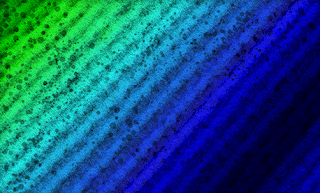Monday, November 18, 2013
Emotion-Relaxed
The emotion I chose for this canvas is "Relaxed". I chose Relaxed because at night we go to sleep, the stars are out, the clouds are up. It makes you relaxed and ready for bed. First I made the background black. then added a lot of white circles and created clouds with them. After that I added little stars everywhere and made them dark blue and purple.
Emotion-Frustrated
This emotion is "Frustrated". I chose the colors orange and yellow because they are really annoying colors. Putting them in lines and zig-zagging them around makes you frustrated because you don't know what to feel. First I added an Orange background. I selected the Line tool and chose the yarn option and put them everywhere. Also put orange dots in random places.
Emotion-Down
The emotion of this canvas is "Down". I chose the color blue for this emotion because people refer to being down as being "blue". The first thing I did was I made the background an aqua color. Then I added dots on the top to make it seem like its raining, people seem to be the most down when its raining and gloomy outside. I also did a light blue fading into dark blue in the bottom corners with the Line Tool. Then I added "Fur dots" in between the bottom corners.
Professional Nameplate
This is my Professional nameplate. I first added a circular shape to my canvas, then fit it to my canvas. Afterwards I added a feather texture to the edges. I used a gradient background called Linear, and added dark pink fading into light pink. I added my name with the text tool.
Thursday, November 14, 2013
Sharp Nameplate
This is my Sharp Nameplate. First I used a circular rectangle,then made the background all black. I chose the gradient pattern Waves and chose a greenish blue and purple. I moved the handles around until I got the perfect image in the back. Then I added my name and made it white, with an underline. I find this nameplate very Sharp.
Wednesday, November 13, 2013
Basic Nameplate
I created a basic nameplate. For this nameplate I got a circle shape, I made it pink and white, then moved the handles to create stripes. Then I got a donut shape, and for the background is a gradient pattern, Satin. The colors I chose were a light blue, and a purple. On the donut shape I used a swirl texture.
Thursday, November 7, 2013
Texture Plate
Monday, November 4, 2013
This is nameplate #2, I created this in the program FireWorks. First I made the canvas 500 by 300 pixels, then I made a circular rectangle and then did a ctrl+alt+F so the shape fit the canvas. To make the background I added the folds effect, then added several different colors. After adding some colors I moved the middle bar different directions to make the colors how they are. For my name I clicked on the Font, wrote my name and then Bolded it, underlined it, Italicized it. Put a glow, raised emboss, and a Gaussian blur.
Nameplate
This is my nameplate. The first thing I did was put a rounded rectangle on my canvas, then I did a ctr+alt+F to fit the rectangle to my canvas. After that I clicked font and wrote my name, clicked the Bold,Underline keys. I clicked the glow, drop shadow, Gaussian Blur, to create the effects on my name. I created a background, added different colors then moved the middle centering bar a bunch of different ways until I found this background shape.
Subscribe to:
Comments (Atom)